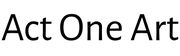Many crafters use Cricut machines for their projects, whether they’re hobbyists or have a small business. If you’re unsure whether Cricut Maker is worth the money, check out our review below to find out everything you need to know about it.

Cricut Maker 3 is the latest addition to the Cricut lineup, which promises twice the speed of the original Cricut Maker as well as 10 times the downward force of Cricut Explore Air 2, the classic and simple cutting machine.
It certainly has powerful features, but they come with a price tag that can’t be ignored: $399.99. Let’s see if it’s worth your attention and money.
What Is a Cricut?
Cricut is a manufacturer that designs cutting machines, such as Cricut Maker, Cricut Explore, Cricut Joy, Cricut EasyPress, and Cricut MugPress.
Cricut Maker is a smart cutting machine that you can use for crafting projects, whether it’s for fun and hobbies or even a small business. It’s the most complex machine developed by Cricut. Using it, you can process more than 300 materials, including paper, vinyl, leather, cardboard, basswood, and felt.
What Does A Cricut Do?
With the help of a Cricut machine, you can create custom designs and cut various materials to beautify your home, give gifts to your family and friends, or even start a small crafting business.
Cricut Maker 3 is the most complete smart cutting machine from the Cricut family. It has the most tools you need to cut, score, embellish, write, and apply decorative effects quickly and easily.
Cricut Maker Review
We took this machine for a spin to analyze its advantages and drawbacks, in order to help you decide whether or not it’s worth the investment. Here’s everything you need to know about Cricut Maker 3.
Cricut Maker Dimension
Here are the Cricut Maker 3 specifications:
| Machine dimensions | 22.6 x 7.09 x 6.22 in (57.4 x 18 x 15.8 cm) |
| Machine weight | 22.7 pounds (10.3 kg) |
| Max cut length | 12 ft (3.6 m) |
| Max material width | 13 in (33 cm) |
| Material compatibility | 300+ materials |
| Tools/Capabilities | 13 tools (cutting, writing, scoring, foiling, debossing, engraving, and more) |
| Compatible with Smart Materials? | Yes, 13 ft wide, up to 75 ft (33 cm wide, up to 22.8 m) |
| Free design app? | Yes (Design Space) |
| Connectivity | Bluetooth, USB |
| Optimal for commercial use? | Yes |
| Batteries required? | No |
| Price | View price on Amazon |
Compared to its predecessors, Cricut Maker 3 is powered by bigger motors, which makes it possible to increase the cutting speed by two times while preserving precision. It’s a crucial element for small businesses and large projects when time is of the essence.
Cricut Maker 3 Tools
Cricut Maker has an adaptive tool system that supports 13 distinct tools to accommodate your needs, whether you’re into scrapbooking, quilting, leatherworking, engraving, debossing, or another type of craft. You can easily change them with the help of the QuickSwap Housing Tools. Here they are:
- Knife Blade
- Rotary Blade
- Fine-Point Blade
- Pens and Markers
- Foil Transfer Tool
- Wavy Blade
- Debossing Tip
- Engraving Tip
- Scoring Wheels
- Perforation Tools
- Deep-Point Blade
- Bonded-Fabric Blade
- Washable Fabric Pen
Let’s break them down.
Knife Blade

The Knife Blade can be used for deep cuts on hard materials with a thickness of up to 3/32 in (2.4 mm), such as balsa wood, chipboard, mat board, and tooled leather.
If you try to cut any thicker material, you risk dulling and even breaking the blade, which means that it must be replaced. It’s recommended to use the Knife Blade in combination with the StrongGrip mat.
Rotary Blade

The Rotary Blade is ideal for sewing projects since you can use it to glide and roll through any fabric such as cotton, fleece, and denim with unmatched precision.
It can also be used for delicate fabric with minimal density, like cork or tissue paper, without backer material. The recommended image size is 3/4 in (1.9 cm). Plus, it’s best to use the rotary blade with the FabricGrip mat.
Fine-Point Blade

The Fine-Point Blade helps you give a fine touch to delicate shapes using softer materials. It includes three distinct, color-coded blades for specific materials:
- Premium Fine-Point (gold). Previously known as the Premium German Carbide blade, you can use it to cut thin or medium-weight materials like paper, cardstock, poster board, vinyl, and iron-on.
- Deep Point (black). It’s made of a more durable steel and has a steeper blade angle of 60 degrees (compared to others with 45 degrees), dedicated to cutting harder materials like magnet, chipboard, stamp material, thick cardstock, stiffened felt, foam sheets, and cardboard.
- Bonded-Fabric (pink). You can use it for complex projects that require intricate cutting on bonded fabrics or fabrics with an iron-on backer.
Pens and Markers

The Cricut Pens and Markers can be used to enhance your projects by writing text or designing shapes using various line weights and effects.
These give you a bit more freedom to freehand any of your design ideas, liberating yourself from the constraints of the Cricut software.
Foil Transfer Tool

You can use the Foil Transfer Tool to add a foil finish with Foil Transfer Sheets, in order to personalize gift bags, thank-you notes, home decorations, invitation cards, and more.
It includes three interchangeable tips to suit all your crafting needs: fine, medium, and bold.
Wavy Blade

Why settle for boring, straight paper edges when you can make them fun and wavy? The Wavy Blade is made out of stainless steel and works with cardstock, vinyl, iron-on, and others.
You can use it to create a fun design for your thank-you notes, invitation cards, envelopes, gift tags, collages, paper flowers, and so on.
Debossing Tip

You can’t underestimate the impact of a professional and elegant finish like the one provided by the Cricut Debossing Tip. It helps you create detailed debossed designs, whether you want to add text or shapes.
The Debossing Tip works with paper, craft foam, leather, poster board, cardstock, chipboard, matboard, sticky notes, and others.
Engraving Tip

With the help of the Engraving Tip, you can engrave text on a wide range of materials in order to decorate and enhance your crafting projects.
For example, you can add names, quotes, monograms, and even shapes, silhouettes, or more complex imagery on paper or leather.
Scoring Wheels

You can use the Single and Double Scoring Wheels to create creases, which will allow you to fold the material, whether it’s thin or thick.
Compared to the Scoring Stylus, the Scoring Wheel uses up to 10 times more pressure. It can be used with any kind of mat.
- Labeled as 01, the Single Scoring Wheel creates one deep scoreline, making it ideal for lighter materials such as crepe paper or light cardstock
- The Double Scoring Wheel is labeled as 02 and creates two deep scorelines running side by side, which you can use for heavier paper-based material, such as poster board or cardboard
Perforation Tools

You can use Perforation Tools for projects that require perforation lines with even spacing, which can be easily torn later. Examples include raffle tickets, homemade journals, countdown calendars, or other projects that require tearing off the material.
The Perforation Blade can cut construction paper, acetate, cardstock, crafting foam, fine or heavy crepe paper, felt, metallic poster board, photo paper, poster board, vellum, and other materials.
Deep-point Blade

Compared to other blades that have a 45-degree angle, the Deep-Point Blade has a steeper blade angle of 60 degrees. Plus, it’s made out of harder, more durable steel.
For example, you can use the Deep-Point Blade to design wall calendars, personalized stamps, or magnets. It can cut through chipboard, thick cardstock, foam sheets, cardboard, and other materials.
Bonded-Fabric Blade

As the name says, the Bonded-Fabric Blade can be used to cut bonded fabric. It can also cut fabric with an iron-on backer. In fact, it’s recommended that you don’t use this blade for anything else in order to keep it sharp for as long as possible.
The Bonded-Fabric Blade is made from German carbide steel and designed for intricate sewing cuts and fabric crafting.
Washable Fabric Pen
The Washable Fabric Pen is ideal for sewing projects and cotton-based fabric. You can use it to put pattern instructions on sewing fabric and embroidery lines when designing clothes, hats, and accessories, to name but a few examples.
Cricut Maker 3 Smart Materials
Cricut Maker 3 is compatible with Smart Materials: Smart Vinyl, Smart Iron-On, and Smart Paper Sticker Cardstock. They are attached to a special backer that makes it possible to work on projects without a cutting mat.
The main goal of Smart Materials is to make sure that your cutting materials are perfectly aligned when feeding the Cricut machine so that you don’t have to fidget around or waste time and fabric by scrapping your projects and restarting them from scratch.
Furthermore, Cricut Maker 3 lets you seamlessly cut material as long as 12 ft (3.6 m) without any interruptions. It has special sensors that measure the material before starting a cutting session and which let you know if more is required (thanks to Design Space, the Cricut software).
When using Smart Materials, you can cut a single image or repeated cuts up to 11.7 in (29.7 cm) wide and 12 feet (3.6 m) long. If the material isn’t straight, Cricut Maker 3 will attempt to align it, so you don’t have to. And, if you are still unsatisfied with the results, you can simply unload and reload the material.
Cricut Software
All Cricut machines, including Cricut Maker 3, include the free design app called Design Space. It works with the Windows, Mac, Android, and iOS platforms. On Windows and Mac, you can either download and install the app or use it directly in the web browser.

Design Space is incredibly easy to use. After installing it on your device and logging in with an account that can be quickly created on the spot, you can optimize Design Space for Cricut Maker 3 and then start working on your projects.
The downside is that Design Space isn’t a complete image editing tool like Photoshop, for example. You have to use another photo design application to come up with the ideas before uploading the resulting images to Design Space (.jpg, .gif, .png, .bmp, .svg, and .dxf format).
On the bright side, you can explore numerous templates put at your disposal by the Cricut team. Some of them are uploaded by the user community, making it ideal for brainstorming ideas to find the next big thing for your gifts or crafting business. As soon as your design is ready, you just have to click a button to use it on Cricut Maker 3.
Design Space lets you search over 150,000 images, more than 500 fonts, and some basic shapes. However, you must pay a small price for each template you’re interested in.
Or, if you want unlimited access to everything it has to offer, you can get Cricut Access and pay $9.99/month or $95.88/year (save $24). A 30-day free trial is available so that you can fully explore Cricut Access before committing to a subscription plan.
The Pros of Cricut Maker 3
Cricut Maker 3 is currently the most powerful machine in the Cricut family. It can cut large-sized material with incredible speed and accuracy. Plus, its software application (Design Space) is incredibly easy to set up and use.
The machine works with a wide range of over 300 materials, including Smart Materials that are designed to simplify your tasks. It has an elegant design and comes in several colors.
Its Adaptive Tools System is awesome because it makes it possible to swiftly swap blades and tips. But the housing doesn’t need to be changed, thanks to the QuickSwap Housing System. In the long term, this will save you a lot of money because you must replace the blades and tips at some point, but you can keep using the same housing tool.
The Cons of Cricut Maker 3
Weighing in at 22.7 pounds (10.3 kg), Cricut Maker 3 is definitely heavy. It makes sense since it’s the biggest machine in the Cricut lineup, and it usually means that quality material was used to put it together. But it makes it difficult to carry it around and frequently change its position.
You clearly need a dedicated workspace for your crafting projects using this machine. And, since it’s a cutting machine, you need another computer, tablet, or smartphone to create and upload the designs to Cricut Maker 3, which means that the size of the workspace must be increased to accommodate the other device.
Additionally, the proprietary software application (Design Space) isn’t a fully-fledged design tool. You can use it to find inspiration, shop for templates, and take advantage of some basic drawing tools, but that’s about it. You still need a third-party application like Photoshop to create your cutting projects from the ground up.
Since Design Space is a tool available exclusively online, you need an active Internet connection at all times. If your area is prone to power outages, for example, this can become a serious issue because you might not be able to complete cutting projects on time.
At $399.99, Cricut Maker 3 isn’t cheap at all, and you have to separately purchase more tools and materials (only a handful are included in the original box).
View price on AmazonFAQ: More Information About Cricut Maker 3
What can you make with a Cricut Maker?
If you’re looking for inspiration, here are a few examples of what you can make with Cricut Maker: jigsaw puzzles, calligraphy signs, cake toppers, temporary tattoos, coasters, balsa woodcuts, quilts, thank-you notes, glassware decals, wall art, wedding invitations, cupcake folders, or coloring books for kids.
What is in the box of a Cricut Maker?
After unwrapping the Cricut Maker box, you will find the following items: the Cricut Maker machine with a Premium Fine-Point Blade Housing installed, the Let’s Get Started box, and a power cord.
Inside the Let’s Get Started box, you will find a quick start guide, safety document, warranty document, USB cable, material for test cutting, and bonus materials.
Keep in mind that the Knife Blade, Rotary Blade, QuickSwap Tools, machine mats, and other accessories are sold separately.
What is the Adaptive Tool System?
The Adaptive Tool System is a proprietary system of Cricut, which allows you to quickly and conveniently change blades and tips. Plus, you don’t have to swap the housing since you can use the QuickSwap Housing System.
It’s also cheaper because you can keep using a single tool for housing but replace the blades and tips.
What’s the best Cricut Maker bundle?
There are many choices when it comes to exploring Cricut Maker bundles to find the right fit. For instance, if you want the complete package, you can opt for the Cricut Maker + Everything Materials Bundle to get a Bejeweled Foil Iron-On Sampler, Dry Erase Vinyl, Vinyl Chalkboard, Transfer Tape, Scoring Stylus, Portable Trimmer, and others.
What to engrave with Cricut Maker?
Using the Cricut Engraving Tip of the Cricut Maker, you can engrave soft metals like anodized aluminum, copper, brass, stainless steel, and pewter. You can also engrave acrylic (plexiglass), plastic, leather (real and faux), and balsa wood.
What color is the Cricut Maker?
Cricut Maker 3 comes in blue, champagne, lilac, mint, and rose colors.
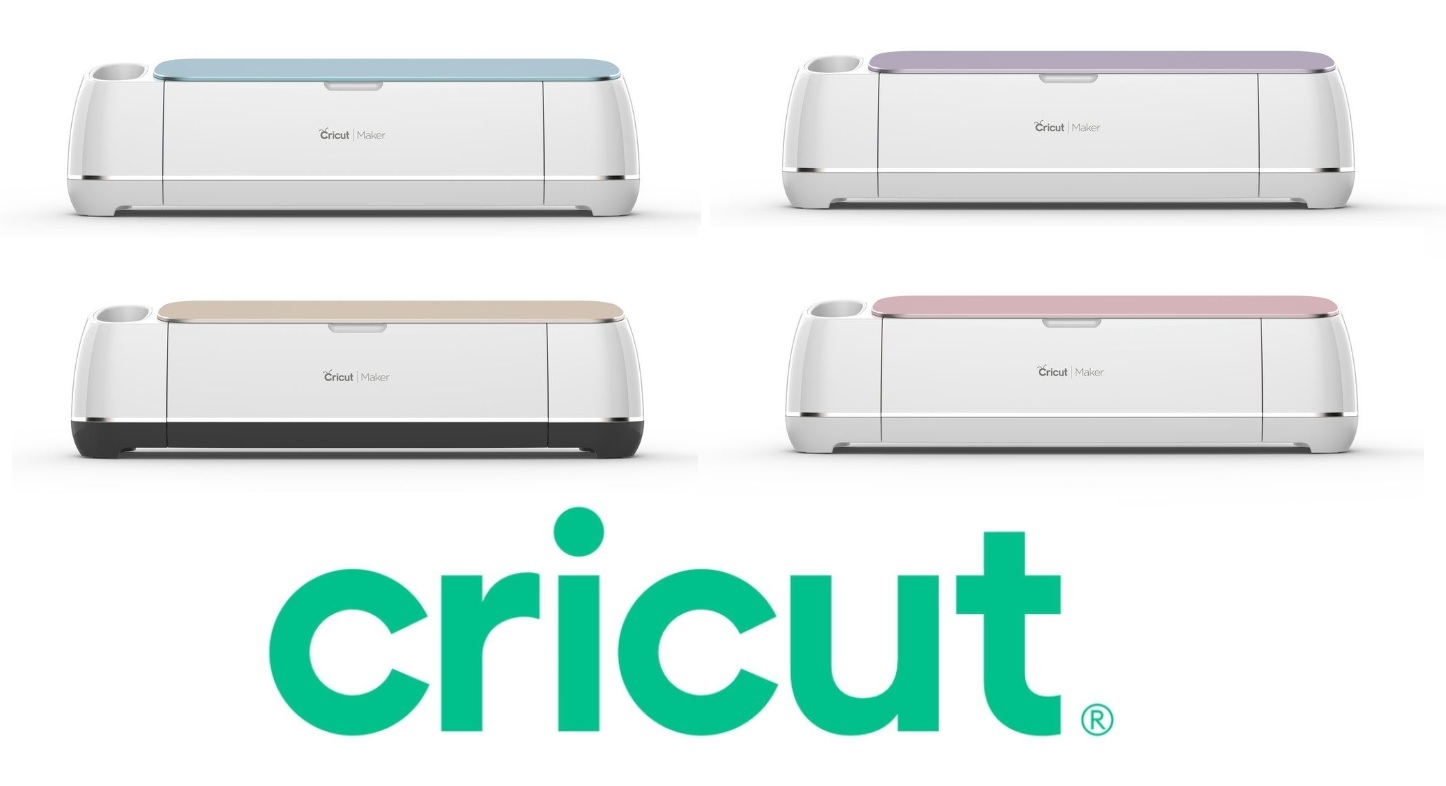
Conclusion: Should You Buy Cricut Maker 3?
Cricut Maker 3 is the most complete machine in the Cricut lineup, and we can see why. It’s versatile and suitable for most types of craft makers. We definitely think it’s worth the investment – Cricut Maker 3 costs $399.99, but you can find awesome deals on a regular basis to get more materials within the same price.
While it may not be the cheapest product on the market, it definitely has a ton of advantages if you buy it, as you’ll be able to ping pong between the crafts you love most.
We found it to be quite a refreshing advantage over many other similar products that do not offer as many options. Plus, we know that when you start crafting, you always tend to branch out, so having multiple uses for a tool can be cost-efficient in the long run.
The post Cricut Maker Review: Is It Worth to Purchase? appeared first on DIYs.com.