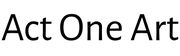Remember those label makers in high school?
I was so all about them.
My label maker had a giant dial and you’d twist it around the alphabet and click on each letter and it would imprint the letter onto the label. And when you were done, you’d clip off the label and peel off the sticky back and label your scrunchie holder or the plastic container for your add-a-bead necklace.
It was so satisfying.
Y’all.
The label maker?
It just went all 2022.
I just discovered this new kind of label maker that connects with your phone and prints out custom-designed labels faster than you can say “I want my MTV.”
Here’s how it works and 21 creative ways to use a label maker just like this.
Here’s what the label maker looks like.
I ordered it off Amazon. It comes in tons of different types, but I liked this one the best.
It has over 6,000 reviews on Amazon and it’s 15% off right now with another 5% coupon on top of that.
You can see it here.
- It has it’s own little mini printer inside
- You can design the labels with whatever font or size that you want
- After it’s charged, it keeps the charge for up to 2 months
- It’s super lightweight and SO EASY to use
There’s a little bit of learning curve getting it set up, though, so let me walk you through what I did.
Step 1: Charge the label maker
It comes with this little charger cord.
Simply plug one end of it into the device and the other end into an adapter.
Charge it for 20 minutes before you use it.
After it’s fully charged—it will stay charged for about 2 months.
2. Turn it on and make sure the tape is going the right way
Click the button on the side to the on position.
Open up the top and check that the tape is going the right way.
You want it to be upside down like this.
3. Make sure your bluetooth is on
Connect the device to your bluetooth and install the label maker app on your phone.
Open up the app (it’s free) and create an account.
Then a screen will pull up that looks like this.
Double tap on the box to type in words.
You can adjust the size of the letters and change out the font and bold it or italicize it or align it right and left.
Here are some examples of different fonts you can use.
There’s a VIP level with more fonts—but I didn’t get it.
I had more fonts than I knew what to do with.
4. Click PRINT
That’s it.
Your label is ready to print.
You just click the red print button on your phone and it prints out the label in a second.
Then go back one screen double tap on the box, write a new label and print again.
Once you have it all set up it’s SO EASY to use.
I printed over a dozen labels in five minutes. The hardest part was figuring out what to call everything.
And now?
Want a few ideas on what to do with all these labels?
I have a couple of projects I’m going to be working on over the next few weeks.
21 Creative Uses For Label Makers
1. Label containers in bathroom (like these cotton balls and q-tips)
2. Label spray bottles under your sink
3. Label the mini drawers on your sink organizer
4. Label the shelves in your storage closet
5. Label your totes in the attic
6. Label refrigerator bins
7. Label your bath supplies
8. Label the inside of drawers
9. Label your drawer dividers
10. Label your silverware drawer
11. Label hooks in your closet
12. Label your spices
13. Label place cards
14. Label a drink station
15. Label plants with encouraging quotes
16. Label plant markers
17. Label gift tags
18. Label gift wrapping storage
19. Label cords
20. Label books in the bookshelf
21. Label totes in the attic for Christmas
And on and on and label maker on.
I just sat here and came up with projects for myself in a hot minute, but there are SO MANY MORE possibilities with a label maker.
Do you use a label maker?
Do you have any creative ideas I haven’t shared?
Here’s the link to the label maker again.
And here are some of my FAVORITE ORGANIZING PRODUCTS EVER.
WE GOT THIS.
Yes we DO.
disclosure: affiliates are used in this post. Please note that when you purchase something through my links, I receive a small commission at no additional cost to you. Thank you for supporting Thistlewood.
The post 21 Creative Uses For Label Makers appeared first on Thistlewood Farm.