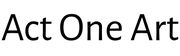Editor’s note: All of HomeLight’s coronavirus information for buyers, sellers, and agents is available on our COVID-19 hub.
The demand for real estate virtual tours is surging as buyers seek safe ways to view and experience properties without having to come in contact with anyone. “The virtual tour industry is going bonkers at the moment,” says Jason LaVanture, founder of Real Tour Vision, a network of 1,500+ real estate virtual tour creators across 50 countries. “I can’t believe how many people are looking into virtual tours right now.”
As of mid-April 2020, 73% of agents have seen an increase in requests for virtual showings. Anyone selling a home now or moving forward would be remiss not to include a virtual tour as part of their listing, or to provide an option for prospective buyers to tour a home remotely.
You can work with your agent to create any of the following:
- Live walkthrough or virtual open house
- Pre-recorded walkthrough
- 3D or 360-degree self-navigable tour
- Professional listing video
- Virtual showing (1:1 remote appointment with a buyer — hosted by agent or seller)
Regardless of the type of virtual tour you’re offering, your home needs to look the part. In many ways, prepping for a virtual tour is similar to getting ready for an open house or traditional showing. Deep clean, declutter every room, and depersonalize to help buyers imagine the place as theirs. But with virtual tours in the time of coronavirus, believe it or not, you’ll need to take your prep work to another level.
“The one thing that has changed for us due the COVID-19 is we are now including areas we don’t normally show,” says professional real estate photographer Nancy O’Brien, who shoots more than 1,000 homes a year in North Florida and South Georgia. “Before you wanted to show enough in the virtual tour to make them want to come and see the home while leaving a few areas for the home visit. Now, we show them all areas so they can see the whole house.”
Some of the homes O’Brien’s shot recently have been sold without the buyer ever entering the home. That means every closet, corner, and pantry are documented in photography and video. If your heart races with the thought of someone pursuing your catchall junk closet, then it’s time to put your efforts into overdrive.
Here’s how to ensure your home is ready for the cameras.

Clean surfaces so they sparkle
To make your house look amazing on video, spend a little extra time focusing on cleaning techniques that show results visually. Here a few ideas for how to scrub, polish, and buffer surfaces so that they really shine up:
Make stainless steel look like new again
- To remove dirt and dust, start with warm water mixed with dish detergent, and wipe down the stainless steel appliance with a cloth. Use a dry towel to get rid of streaks and water marks.
- Attack baked-on grime and grease stains with a warm water and baking soda paste. Polish the paste on, apply a wet cloth, then try with a clean towel.
- Using solutions you already have around the house — vinegar and olive oil — clean off any fingerprints. Spray vinegar from a bottle, wipe it in the direction of the grain using a microfiber cloth, then polish the appliance with a touch of olive oil on a dry cloth.
Buff kitchen countertops
If your kitchen countertops look dull, try this DIY cleaning and polishing method: Clean countertops using a 1:1 solution of water and isopropyl alcohol. Remove stains with a baking soda and water paste, then put some cooking oil on a clean microfiber cloth and gently buff the countertops. The treatment should leave granite countertops glossy.
Eliminate streaky window cleanings
Spray your windows using a window spray or homemade 1:1 vinegar and water solution, then wipe them off in a circular motion using newspaper. The lightly abrasive ink cleans the windows more effectively, and eliminates telltale streaks.
Declutter the main areas of the home
Stage your interior with special care. Any clutter you see with the naked eye will look doubly cluttered in the camera lens. Here’s a room-by-room game plan you can follow:
Kitchen
- Stow away countertop appliances, like coffeemakers, toasters, and blenders.
- Pare down overly cramped drawers of silverware and seldom-used kitchen utensils.
- Clear empty containers or expired food from the fridge. Wipe down fridge shelves with a wet cloth.
Living room
- Remove any family photos, memorabilia, or knick knacks from shelves.
- Consider removing a chair or two to clear visual clutter.
- Pare down shelves bursting with books and frames.
Bedroom
- Remove all but your essential furniture — the bed, rugs, and seating.
- Clear off the tops of bureaus. Remove keepsakes or toiletries that might perch there.
- Toys and clutter should be stored away in bins in the kids’ rooms.
With little room to hide, donate unneeded items to one of these services still up and running during the COVD-19 outbreak:
- Give away things for free on Facebook marketplace.
- Offer items to nearby neighbors via Nextdoor.
- Use Feeding America’s database to figure out what food banks are accepting donations at this time.
If there are items you want to keep but don’t have room for, consider renting a portable storage unit where you can hide away the items for the duration of your virtual showing or photoshoot.

Make sure there’s a path for the walkthrough
The camera needs to move from room to room as seamlessly as possible in your video tour. Nothing says “cluttered” like tripping over your ottoman during a FaceTime with a buyer.
Follow these spacing guidelines for the perfect path:
- Keep 14-18 inches between sofas and coffee tables.
- Seating, such as chairs or sofas, should be 30-36 inches apart.
- There should be 12-24 inches of space between area rugs and the wall. This will make the room’s dimensions look pleasing. Plus, you or your agent are less likely to trip.
Not sure if a videographer can walk between the two sitting room chairs? When in doubt, take it out. Too much bobbing and weaving between furniture will draw buyers’ eyes away from the home. Remember, they’re not buying your oversized yellow accent chair in the bedroom, they’re buying your home.
Clear out and stage your closets
Buyers want to see everything during a virtual tour, your messy closets included. Here’s how you can have them looking picture perfect in the span of an afternoon. As a rule of thumb for every closet: you should plan to get rid of or relocate 50% of all closet items for staging purposes.
Clothes closet
- Leave an inch of space between clothes on hangers.
- Clear the floor of stray socks, sweaters, or t-shirts.
- Make sure portions of the back and floor of the closet are visible.
- Hang clothes consistently, in the same direction, on the same type of hangers (try these sleek, low-profile black velvet hangers) for a uniform visual.
Linen closet
- Remove most of the linens from the closet, and leave at least 6 inches of space above stacks of folded towels.
- Put extra towels and sheets in solid colored storage bins instead of opaque to avoid more visual clutter.
- Sort and arrange sheets and towels by style and size.
Pantry
- Use matching storage containers for dry goods like sugar, flour, or salt — instead of in their original packaging.
- Hang pots and pans or other kitchen items on pegboards to avoid clutter stacking up on shelves.
- Give the space a new coat of white paint. It can make a dark, dingy pantry look larger, brighter, and tidier. Paint the walls and shelves for a clean, cohesive look.
Turn off electronics and tame the power cords
Keep electronic clutter to a minimum. Turn off all TVs in the house and other LED screens that might look odd on camera. While you’re at it, tame the jungle of cords coming from flatscreens and other entertainment systems. This small detail is just another way that visual clutter can overwhelm the frame. Use a cable wrap to bundle the cords together, or hide them using a wall mounted cable cover.

Create consistent lighting
Make sure all fixtures not only have working bulbs but that all of the bulbs within a fixture are consistent in size and warmth. It might not look dramatically different to the naked eye, but varying warm and bulb colors will stick out like a sore thumb on camera. If you have standard, compact fluorescent, and LED lighting in the same fixture, you should choose one type of bulb, and stick to it.
Not sure how bright the bulbs should be in each room? Check a bulb’s lumens (or brightness), and use HouseLogic’s parameters to light each room:
- Kitchen: 5,000-10,000 total lumens
- Bathroom: 4,000-8,000 total lumens
- Bedroom: 2,000-4,000 total lumens
- Living Room: 1,500-3,000 total lumens
- Dining Room: 3,000-6,000 total lumens
- Home Office: 3,000-6,000 total lumens
The virtual tour might be the new open house, but the two experiences don’t abide by the same rules. The camera is less understanding than the human eye. You’ve got to drastically cut down on clutter, and make each space shine. Your place should be movie-set perfect when it’s time for its close-up.
Header Image Source: (Tanya Santos / Unsplash)